Manage Your Account
Account Types and Pricing
Ordalie offers three plans adapted to your needs, whether you're an individual legal professional or a complete organization.

Free Version
The free version allows you to discover Ordalie without commitment:
✨ What’s Included:
- 10 queries per week: Test Ordalie’s search and analysis capabilities for free
- 7-day history: Find your conversations and documents from the last 7 days
- Search engine access: Explore legal databases (codes, case law, doctrine)
- Note creation: Take simple notes directly in the interface
Ideal for: Discovering Ordalie, testing legal AI on occasional questions, or for sporadic use.
PRO Subscription
The PRO subscription unlocks all of Ordalie’s power for daily professional use.
🚀 All Advanced Features:
- Unlimited queries: Use Ordalie as much as needed, without restrictions
- Unlimited history: Keep all your conversations and analyses without time limit
- Advanced search engine: Powerful semantic search with customizable filters
- Unlimited document import: Upload and analyze all your documents (PDF, DOCX, PPTX, XLSX)
- Contract generation: Create customized contracts, deeds, and letters with AI
- In-depth legal analysis: Specialized workflows (hearing preparation, corporate diagrams, etc.)
- Integrations: Connect your tools (Outlook, Gmail, OneDrive, Google Drive, SharePoint, etc.) to centralize your documents
- Advanced editor: Specialized legal blocks (articles, parties, signatures)
- Collaboration: Share documents and work as a team
- Flexible export: Export your documents in PDF or DOCX
Ideal for: Lawyers, corporate legal counsel, notaries, and legal professionals with regular and intensive Ordalie use.
Enterprise Plan - Custom Quote
The Enterprise solution is designed for firms, legal departments, and organizations with specific needs or a large number of users.
🏢 Everything PRO + Exclusive Benefits:
- Ordalie Vault: Connect your internal servers (SharePoint, FTP, Google Drive) to index your complete document base
- On-premise deployment: Host Ordalie in your infrastructure for total control of your data
- Customized AI: Models adjusted according to your legal domain and terminology
- Organizations & Teams: Structure your firm with teams and granular permissions (Member/Admin)
- Volume pricing: Advantageous prices based on number of seats
- Dedicated account manager: A privileged contact to support you
- Personalized training: Custom onboarding and training sessions for your teams
- Priority support: Dedicated technical assistance with guaranteed SLAs
- Single Sign-On (SSO): Connect with your enterprise identity providers (Google Workspace, Azure AD)
Ideal for: Law firms, legal departments, notarial offices, and organizations needing a complete and customized legal AI solution.
To learn more about our offerings, visit ordalie.com/pricing or contact us at [email protected] for a personalized enterprise quote.
Manage Your Profile
Your profile is accessible from the menu at the top right of the interface. It’s your personal space to configure your Ordalie experience and secure your account.
Customize Your Professional Identity
Your profile is the first thing your colleagues see when you collaborate on documents or conversations. Upload a professional profile picture (JPG or PNG formats accepted, maximum size 5MB) to be easily identifiable by your team. Your display name will appear in all your interactions on the platform, so choose a clear and professional name.
Add a short description or biography to present your role and area of expertise. This is particularly useful in large organizations where all collaborators don’t necessarily know each other. This information helps your colleagues quickly understand your legal specialization.
💡 Good to know: Your email address is your account’s unique identifier and cannot be changed after registration. If you need to change your email, contact our support at [email protected].
Secure Your Account
The security of your legal data is paramount. Ordalie offers several tools to protect your account against unauthorized access.
Two-factor authentication (2FA) is the most effective security measure you can activate. Once configured with an authentication app like Google Authenticator or Authy, each login will require not only your password but also a temporary code generated by your phone. Even if someone obtains your password, they won’t be able to access your account without your physical phone.
🔒 Recommendation: We strongly advise activating 2FA, especially if you handle confidential cases or if your account has access to sensitive documents. Activation takes less than two minutes and considerably strengthens your data security.
Adapt Your Preferences
User memory: Ordalie learns from your corrections. The system remembers your writing preferences and recurring choices to progressively adapt to your style and specific requirements.
To enable it, go to your settings:
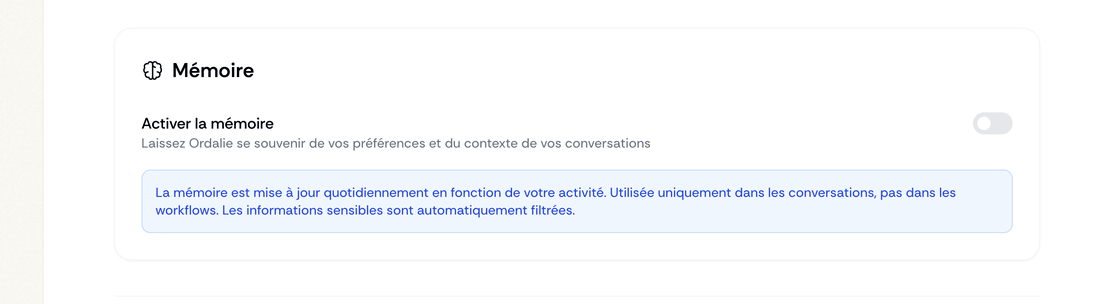
Ordalie adapts to your way of working. Change the interface language between French and English according to your preference or that of your international clients. The theme can be adjusted between light mode (ideal during the day), dark mode (comfortable for long night sessions), or automatically synchronized with your operating system settings.
Analytics cookie preferences allow you to control what data we collect to improve your experience. You can accept all cookies to help us optimize the platform, or only allow cookies essential to Ordalie’s operation.
Connect Your Work Tools
PRO users have access to the Integrations section to connect Ordalie with their daily tools. You can link your mailboxes (Outlook, Gmail), cloud storage spaces (OneDrive, Google Drive, Dropbox, Nextcloud), or business tools (SharePoint, Tomorro, Eudonet). These connections allow you to centralize access to all your professional content without leaving Ordalie.
To configure an integration, see the dedicated “Integrations” section of this documentation.
Organizations and Collaboration
Create and Structure Your Organization
Organizations in Ordalie represent your firm, legal department, or company. They enable team collaboration while maintaining clear separation of data and access.
An organization is the main entity that groups all users from your structure. It creates a shared workspace where documents and conversations circulate between colleagues, with centralized billing for all members. You can customize your organization’s appearance by uploading your logo and defining your primary colors, creating an interface that reflects your structure’s identity.
Organize into Teams
Within your organization, create Teams to segment your structure into distinct work groups. Imagine a law firm with a “Business Law” Team, a “Litigation” Team, and a “Social Law” Team: each team has its own shared documents (visible only to its members), dedicated conversations, and its own permission management.
This architecture facilitates collaboration on specific cases while preserving confidentiality between different activity areas. A lawyer from the Business department won’t have access to sensitive Litigation cases, unless explicitly added to that Team.
Manage Permissions Simply
Ordalie offers a two-level permission system, simple but powerful.
Members constitute the core of your organization. They can create, modify, and share documents, participate in conversations, and use all Ordalie analysis features. This is the standard level for your active collaborators who work freely on all documents and shared files within their organization or Teams.
Admins (Administrators) have all member rights, plus management capabilities necessary for the organization’s proper functioning: management of other members, creation and configuration of Teams, billing and subscription management, modification of global settings. This role is reserved for partners or structure leaders.
📋 Flexibility: These permissions can be assigned at the entire organization level, or more granularly at each Team level. A member can thus be a simple collaborator in the global organization, but administrator of a specific Team.
Invite and Manage Your Team
The administration interface allows you to manage your organization with ease. Send email invitations specifying the desired access level (Member or Admin), and the system takes care of the rest. Create new Teams, assign members, and define permissions according to your evolving needs.
Centralized billing simplifies your administrative management: add or remove seats with a few clicks, consult your invoices, and adjust your subscription directly from the interface. No more juggling between multiple systems or contacting support for every small change.
Secure with Single Sign-On (SSO)
For Enterprise organizations, Ordalie supports Single Sign-On via standard identity providers like Google Workspace, Microsoft Azure AD, or any other standard identity provider. Your collaborators connect to Ordalie with their usual enterprise credentials, eliminating the need to manage yet another password.
This centralization considerably strengthens your security: revoke Ordalie access from your enterprise authentication system with one click, without having to manually intervene in each tool. This is particularly valuable during employee departures, where you must quickly cut all access.
🔐 SSO Configuration: SSO setup is done in collaboration with our technical team to guarantee frictionless integration with your existing infrastructure. Contact us at [email protected] to start the process.
Subscriptions and Billing
A Secure Payment Portal with Stripe
Ordalie uses Stripe to manage all aspects of your subscription securely and transparently. Access your customer portal by clicking on your profile then “Subscription and Billing”. From this dedicated space, you have full control over your subscription.
Consult the complete history of your invoices and download them in PDF for your accounting. Update your payment information or modify your billing details with a few clicks. Everything is done directly from the interface, without having to contact support.
💳 Stripe Security: Your payment information is managed exclusively by Stripe, global leader in online payments. Ordalie never has direct access to your banking data.
Modify Your Subscription Anytime
Your subscription evolves with you. Upgrade to PRO to immediately access all advanced features, or switch between monthly and annual billing according to your preferences. For organizations, add or remove seats based on your team’s growth.
Cancellation is possible at any time, without fees or penalties. Your access remains maintained until the end of the already paid period, giving you time to export your data if necessary.
Billing for Organizations
In organizations, only administrators have access to billing management. This restriction protects your structure’s sensitive financial information. Configure a dedicated email address to receive invoices (typically your accounting), and access a specialized Stripe portal for organizations that centralizes all payment information for your different seats.
📊 Consolidated Billing: A single invoice for your entire organization, regardless of the number of members. Simplify your accounting and administrative management.