Main Features
Assistant Mode
The Assistant mode is Ordalie’s main interface. It takes the form of a free-text field in the center of the screen, from which you can trigger just about anything: ask a question, request a rephrasing, analyze a passage, or generate a document.
This mode allows you to interact directly with the AI in a flexible, intuitive way without jargon. It understands what you write, even very simply, and responds in context, drawing on your documents, activated legal sources, and previous queries.
It’s the ideal tool for:
- asking a legal question based on a document
- analyzing or summarizing a clause or passage
- obtaining a rephrasing or improvement suggestion
- drafting a basic contract, letter, or quick note
- exploring legal reasoning based on a specific case
The Assistant mode functions as a responsive and versatile work partner.
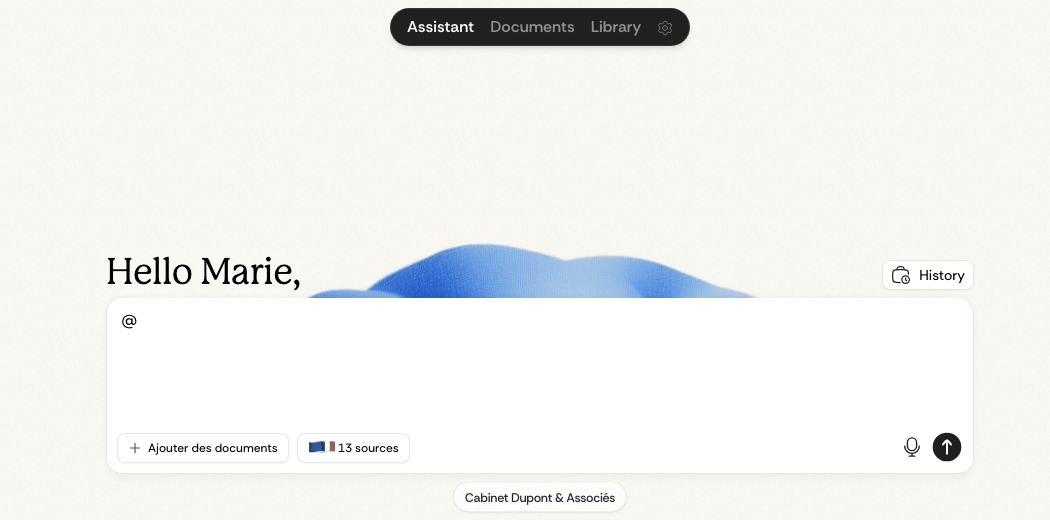
Workflows Mode
The Workflows mode allows you to execute well-defined legal tasks through guided interfaces, without using a free-form prompt.
Concretely, each workflow is a specialized tool that asks you for the necessary elements (documents, instructions, variables) then performs a predefined sequence of actions to generate a structured deliverable. It’s faster, more reliable, and more reproducible than an exchange with an assistant.
It’s also the way we now integrate some of Ordalie’s former functionalities: what we used to call “Analysis Mode” and “Drafting Mode” are now full-fledged workflows.
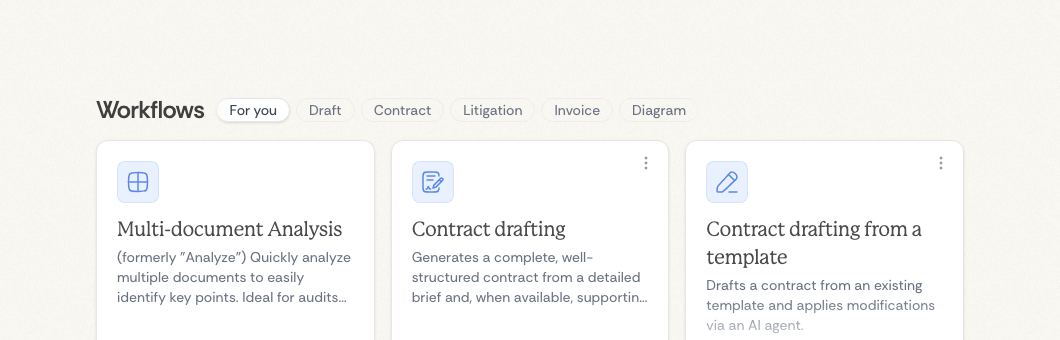
Available workflows include:
- Multi-Document Analysis — Import multiple documents to extract structured information (parties, dates, clauses) in a clear matrix. Ideal for due diligences and case file syntheses.
- Document Drafting — Generate contracts, letters, or briefs from instructions and templates. The workflow guides you step by step with targeted questions.
- Hearing Preparation — Analyze case documents to get a structured summary: chronology, strengths, and points of vigilance.
- Corporate Structure Diagram — Visualize corporate structures (holdings, subsidiaries, cross-shareholdings) as diagrams from your documents.
Workflows mode is accessible from the dedicated section of the interface. It is available for all PRO users, as well as those on trial. We regularly add new workflows based on field feedback.
AI Clarifying Questions
During complex analysis in Assistant mode, the AI may ask you clarifying questions to refine its response. A tabbed interface appears with choices to select or a free field to specify your need. You can navigate between steps, edit your answers, or skip with Escape if the question isn't relevant to your case.