Documents
Import and Management of Your Documents
Ordalie offers you a complete environment to import, organize, and work with your legal documents. The intuitive interface allows you to efficiently manage your document library while preserving absolute confidentiality.
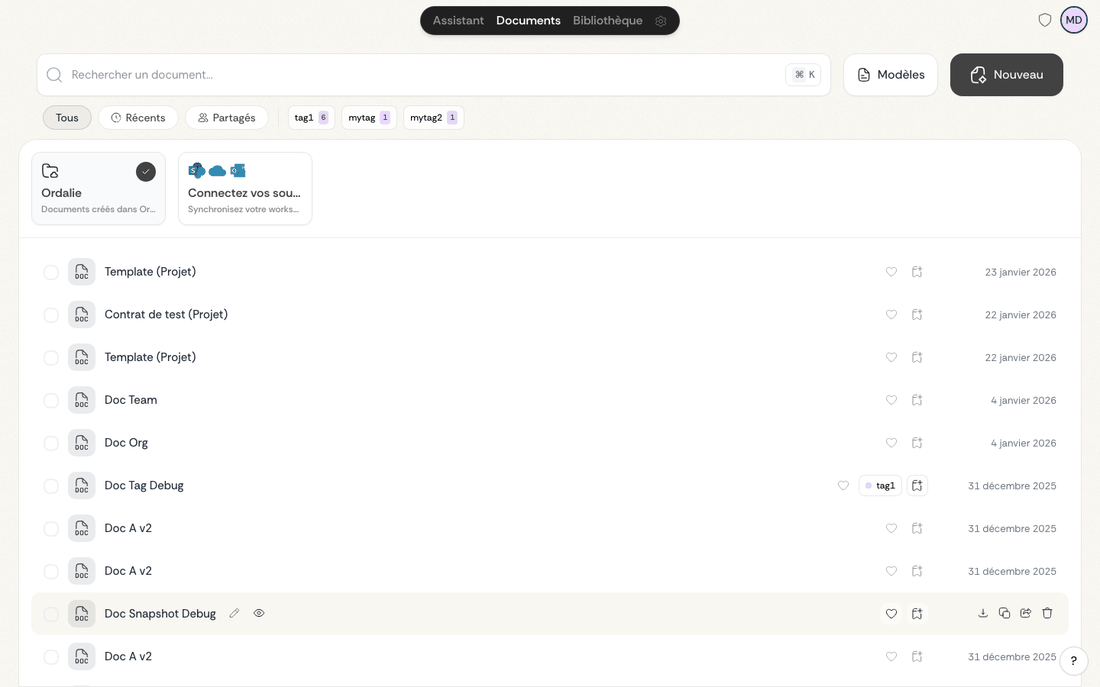
Multi-Format Import with Drag-and-Drop
Document import in Ordalie is designed to be smooth and efficient. You can import your files in several ways:
Import by Navigation: Click the Import Documents button in the Documents section to open the file selector and choose your documents from your computer.
Import by Drag-and-Drop: Drag your files directly from the file explorer to the Ordalie interface. The system automatically recognizes the content and displays immediate visual feedback during the operation.
Supported Formats: Ordalie natively processes a wide range of professional formats: PDF, DOC, DOCX, TXT, MD, PowerPoint (PPTX), and Excel (XLSX/XLS). PowerPoint presentations are converted while preserving slide structure, and Excel files preserve table organization, making data easily analyzable by AI. This extended compatibility allows you to work with all your professional documents without prior conversion.
Automatic Anonymization: During import, you have the option to activate automatic anonymization of your documents. This function replaces sensitive information (names, addresses, phone numbers) with generic data, thus preserving confidentiality while maintaining document structure.
Once imported, your documents are processed by Ordalie’s artificial intelligence which automatically indexes them, making their content searchable and analyzable via the platform’s search and analysis features.
Confidentiality 🔒: All your documents remain strictly private and secure. They are never shared with other users without your explicit authorization and remain under your complete control.
Hierarchical Tag Organization System
Ordalie uses a tag organization system that surpasses the limitations of traditional folders by offering maximum flexibility:
Custom Tags: Create your own tags to categorize your documents according to your business criteria (contract type, client, legal domain, validation status, etc.). This approach allows you to adapt the organization to your specific workflow.
Multiple Tags: The same document can carry several tags simultaneously, avoiding the need to duplicate files that belong to multiple categories. For example, a contract can be tagged both “Business Law”, “ABC Client”, and “Under Review”.
Intelligent Filtering: Tags facilitate searching and filtering your documents. You can quickly isolate all documents carrying a specific tag or combine multiple tags to refine your results.
Group Pinning: When working with the AI assistant or workflows, you can pin all documents from a tag in a single action, considerably simplifying multi-document analysis.
Organizational Sharing: For PRO accounts, the tag system facilitates sharing document collections with members of your organization, maintaining consistency in access to common resources. For large-scale centralized management, discover Ordalie Vault.
Automatic Descriptions: The AI analyzes the content of your folders to automatically generate relevant descriptions, facilitating quick identification of content without having to open each folder.
Advanced Document Editor
Enriched Editing Interface
Ordalie integrates a professional text editor that transforms each document into a collaborative and intelligent workspace. The editor combines the functionalities of a modern word processor with capabilities specially designed for the legal sector.
Rich Formatting: The editor supports all expected formatting functionalities: bold, italic, underline, bulleted and numbered lists, tables, hyperlinks, and hierarchical paragraph styles adapted to legal documents.
Legal Structure: Specialized tools allow you to structure your documents according to legal conventions, with intelligent management of articles, paragraphs, and subsections that automatically respects appropriate numbering and indentation.
Specialized Extensions for Law
Ordalie’s editor distinguishes itself through its extensions developed specifically for legal needs:
Article Blocks: Automatically structure your contracts and documents with intelligent numbering of articles and sub-articles. The editor maintains the hierarchy and automatically adjusts numbering when you add, delete, or reorganize sections. Ideal for drafting contracts, bylaws, or internal regulations compliant with legal conventions.
Party Blocks: Insert complete contact information of contract stakeholders in a structured manner. These blocks can be automatically prefilled from existing documents (K-bis, RCS extracts) and adapt according to whether parties are natural or legal persons, integrating appropriate legal mentions.
Signature Blocks: Easily insert signature areas with signatory information. These blocks automatically adapt according to the type of signatory (natural or legal person) and manage required legal mentions (capacity, powers, etc.).
Smart Footnotes: The footnote system automatically manages numbering and positioning, with bidirectional links between references and notes for smooth navigation.
Comment Zones: Create comment spaces directly in the document to facilitate exchanges with your collaborators or clients, with access rights management to control who can comment.
Modification Tracking and Collaboration
Real-Time Collaborative Editing:
You can work with multiple people on the same document simultaneously, like in Google Docs. You will see your colleagues' changes appear instantly on screen, with each user's cursor identified by a distinct color.
Integrated Track Changes: Ordalie offers a modification tracking system comparable to Microsoft Word's, but optimized for legal work. All modifications (additions, deletions, moves) are timestamped and attributed to their author. You can accept or reject each modification individually, and see precisely who did what and when.
To enable it, select this mode directly from the toolbar at the top of the screen:
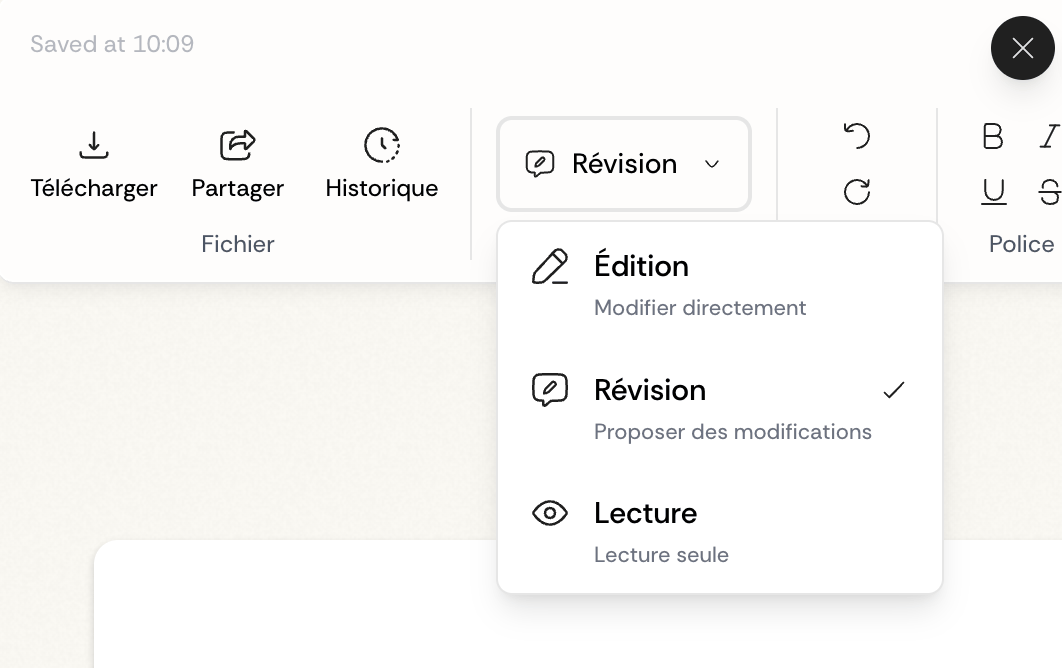
Comment Management: The comment system allows linking observations to specific document passages. Comments support threaded replies and can be resolved once processed, creating a contextual discussion thread directly in the document.
Version History: Each modification is automatically saved, allowing you to return to any previous version of the document or compare different versions. The history maintains a complete record of all document evolutions since its creation.
Validation States: Track the validation status of your documents with clear visual indicators that inform you about the revision progress state.
AI Analysis and Transformation
Intelligent Document Analysis
Ordalie provides advanced analysis tools that leverage artificial intelligence to extract valuable insights from your documents:
Multi-Document Analysis: Select multiple documents simultaneously for comparative or cross-analysis. The AI identifies patterns, differences, and common elements between documents, generating structured reports according to your needs.
Key Information Extraction: Automatic analysis can extract stakeholders, important dates, contractual obligations, sensitive clauses, and other critical elements from your documents, organizing them into easily exploitable tables.
Predefined Analyses: Ordalie offers ready-to-use analysis templates for the most frequent use cases: executive summary, risk identification, commitment extraction, event timeline.
Custom Analyses: Create your own analysis templates by defining specific questions you wish to regularly ask your documents. These templates can be saved and reused to maintain consistency in your analysis processes.
Document Generation and Transformation
AI-Assisted Generation: Ordalie can generate entire documents from your instructions, using your reference documents as a base. Whether creating contracts, letters, conclusions, or memos, the AI relies on your style and existing templates.
Intelligent Transformation: Automatically transform your existing documents according to new criteria: perspective change (buyer to seller), adaptation to a new legal context, update according to new regulations.
Contextual Rewriting: Select any portion of text in the editor to trigger rewriting options: fluidity improvement, style adaptation, technicality level modification, or application of specific instructions.
Export and Sharing
Professional Export Formats
Ordalie allows you to export your documents in legal sector standard formats:
PDF Export: High-quality PDF generation with preservation of formatting, internal links, and metadata. PDFs can include or exclude comments according to your needs.
DOCX Export: Export to Microsoft Word with complete preservation of structure, formatting, and advanced features like automatic tables of contents and cross-references.
Export Anonymization: During export, you can choose to apply automatic anonymization that replaces sensitive information while preserving document structure and readability.
Confidentiality Management
Granular Access Control: For organization accounts, define precisely who can access, modify, or comment on each document according to flexible authorization levels.
Reinforced Security: Communications between your browser and our servers are encrypted via HTTPS and documents are stored securely on our infrastructure.